Standing out as a content creator can be a real challenge. You may wonder how to make your content captivating and competent in the ever-evolving digital world. But with the right tools, you’ll have everything you need to thrive. Let’s dive in and see how these tools can support your content creation journey.
Content creation tools for brainstorming the new ideas
Say goodbye to staring at a blank screen. These tools are like little idea-generating buddies. Go bookmark ’em.
Hubspot Blog Ideas Generator

This innovative tool is designed to help boost your writing productivity. With just one login, you can input up to five nouns or keywords related to your subject. Hubspot Blog Ideas Generator can generate up to 250 blog ideas to explore.
Answer the Public

AnswerthePublic is a search listening tool designed to provide creators with valuable insights into their audience’s search queries. With a simple keyword search, you’ll get autocomplete data from popular search engines.
Google Trends

Google Trends provides valuable insights into the hottest trends across Google Search, Google News, and YouTube. By leveraging Google Trends, you can deliver content that aligns perfectly with your audience’s interests. When you visit the Google Trends homepage, you’ll find a collection of clustered topics that are currently trending.
Pinterest Trends

Pinterest Trends provides insights into what is visually appealing at present compared to the past, going as far back as two months or even ten years. You can gain a deeper understanding of the trends that are capturing attention and resonating with users right now.
BuzzSumo’s content research tools

Need a fresh perspective? BuzzSumo’s content research tools let you deep dive into any topic or niche, showing you likes, shares, links, and engagement. If you go to the Question Analyzer, it will scour hundreds of thousands of forums and platforms like Quora, Reddit, and Amazon to bring you real questions directly related to your topic of interest.
Content creation tools for writing and copy-editing
Grammarly

If you find yourself feeling unsure about your spelling and grammar skills, Grammarly is the go-to tool that comes highly recommended by many. With its free browser plugin, Grammarly will analyze everything you write, providing valuable suggestions and corrections. For content creators and writers, the premium version of Grammarly is extremely helpful. It goes beyond just checking for errors and offers assistance in adjusting your style and tone to cater to different audiences. This feature is particularly beneficial when juggling content for multiple platforms.
ChatGPT

ChatGPT is the most popular AI tool (at the moment) that opens up a world of possibilities for asking questions on any topic. What sets ChatGPT (and other AI research tools) apart from search engines like Google is its ability to curate information for you. Rather than presenting multiple options that require digging into websites for an answer, ChatGPT provides a curated response in the specific format you request. This makes it incredibly efficient and saves you valuable time when creating content.
OwlyWriter AI

Have you heard about Hootsuite’s feature called OwlyWriter AI? This built-in creative AI tool is a game-changer for social media professionals, saving them hours of work and effort. Click on Get inspired, the OwlyWriter will generate a list of post ideas related to the topic. Then, click on the one you like best to move to the next step — captions and hashtags. Pick the caption you want and click Create Post. The caption will open in Hootsuite Composer, where you can edit, add media files and links, and schedule your post to go live later.
Copy AI

With Copy AI, you can effortlessly generate various types of content, including attention-grabbing blog headlines, engaging emails, captivating social media posts, compelling web copy, and much more. With support for over 25 languages, Copy AI is an excellent platform for beginners to familiarize themselves with generative AI and explore its endless possibilities.
Content creation tools for graphics and images
Canva

Discover the simplicity of Canva, the template-based design app that empowers users to easily create stunning visuals. Whether you’re a design novice or a seasoned pro, Canva offers a user-friendly interface packed with over a million templates, graphics, and photos, all available under the free plan. And with a Canva Pro subscription, you will gain access to an extensive library of multiple millions of assets.
VistaCreate

Formerly known as Crello, VistaCreate was acquired by Vista (the parent company) in 2021 and has become an incredible resource for creating stunning graphics for social media. This software provides access to over 50,000 pre-made templates and 1 million+ creative assets, simplifying your visual content-building tasks significantly. This means you can dive into content creation within seconds and customize your designs in minutes.
Picmonkey

If you’re looking for a user-friendly tool for editing your existing imagery for social media, Picmonkey could be a winner. Owned by Shutterstock, Picmonkey offers a vast collection of stock photography that you can seamlessly incorporate into your grid or campaigns. Picmonkey provides a range of templates for logos, banners, and thumbnails. This makes content creation across all channels integrated with professional-looking designs.
DALL-E 2

DALL-E 2 is one of the best AI image generators available. You simply enter a text prompt—a creative concept like “an oil painting of a dog wearing a purple hat”—and watch as the AI works its magic to generate an image that brings your idea to life. It’s an awesome tool, but it is important to note that DALL-E 2’s results can sometimes be unpredictable or varied in quality. (AI is still learning, after all.)
Content creation tools for audio and video
Spotify for Podcasters

Spotify for Podcasters is designed to simplify every aspect of podcast creation, editing, uploading, distribution, and monetization. This tool is the perfect starting point for podcasters, offering a user-friendly experience that simplifies the entire podcasting process. Just hit the record button and capture your audio content. Once you’re satisfied with your recording and any necessary editing, you can easily upload it directly from your phone. It’s that simple!
Loom

With Loom, you can effortlessly record your screen on desktop, iOS, and Android devices. How does Loom help? While companies commonly use it for internal communication, Loom can help creators to produce educational videos and need visually guide their audience with real-time examples.
CapCut

CapCut is a video editing tool, particularly for TikTok and Reels. With CapCut, you can enjoy a more extensive range of editing features compared to TikTok’s in-app options. It’s available across web, desktop, and mobile platforms, providing flexibility in your editing process.
Soapbox

Soapbox is a Chrome extension by Wistia, a leading video hosting service. This user-friendly content creation tool revolutionizes the way you create and share videos directly within your browser window, eliminating the need for technical skills or prior experience. With Soapbox, you only need the extension, a webcam, and something to say to get started. One of Soapbox’s standout features is the split-screen view, which allows you to record your screen and webcam simultaneously effortlessly. This capability opens up a world of possibilities for creating engaging videos that combine visuals and personal connection.
What kind of tools do you plan to use to streamline your content creation processes in 2023?