In the vast realm of the internet, the concept of accessibility might seem like an unassuming corner. Nonprofit organizations have a unique opportunity to create a significant impact through their websites. However, it’s crucial to remember that not all visitors experience these online spaces in the same way. In 2021, the Pew Research Center’s data shows that 93% of American adults (including 75% of seniors) use the internet. This means that one in four American adults lives with a disability.
Globally, 1.5 billion people with disabilities deserve equality.
First things first: If your website isn’t accessible, it’s time to put some effort towards that. In 2018, the Department of Justice clarified that websites are considered places of public accommodation and must comply with ADA Title III. In 2022, the DOJ reaffirmed this and recommended WCAG 2.1 AA as the best practice.
The Web Content Accessibility Guidelines (WCAG) stand as a beacon, illuminating the path toward creating websites that are usable for all people. These guidelines lay down the principles and checkpoints necessary to ensure that websites become virtual public spaces where everyone can access information, engage, and participate regardless of their abilities. (It’s a heavy read, and we have recommendations at the end of the article.)
Inaccessible websites also face serious legal consequences. In America alone, there has been a 300% increase in ADA Title III legal letters since 2018. With exponential growth in web accessibility, legal actions have a widespread effect across industries, with small and medium businesses in the center.
Lawsuit numbers are estimated to continue to increase as the need to enable accessible digital experiences becomes more prominent.
Experiencing through another perspective
People with disabilities often encounter barriers that can limit their access to important information and resources. To truly embody the spirit of inclusivity, it’s essential for nonprofits to ensure their websites are accessible and user-friendly for everyone.
Imagine this: you land on a nonprofit’s website, eager to learn more about their mission and how you can contribute. You’re greeted by a carousel of images, a cascade of vibrant colors, and text that dances across the screen. But then you realize – the text is too small, too faint, and the images fail to convey their essence without context. This experience, which many of us have encountered unknowingly, is a glimpse into the challenges individuals with disabilities often face when engaging with digital content.
The first way to develop a deeper understanding of these kinds of challenges is by experiencing websites from a different perspective. Thankfully, there are dozens of free tools online to test your website:
- WAVE Web Accessibility Evaluation Tool: WAVE is a free online tool that allows you to enter a website URL and generate a report highlighting potential accessibility issues. It provides visual feedback on aspects like headings, image alt text, and contrast, helping you identify areas for improvement.
- WebAIM’s Color Contrast Checker: This tool allows you to test the contrast between text and background colors on your website. It helps ensure that content is legible for individuals with visual impairments.
- AXE Browser Extension: AXE is a browser extension that integrates with Chrome and Firefox to evaluate web accessibility directly from your browser. It identifies issues and provides guidance on how to fix them.
- NoCoffee Chrome Extension: This extension simulates various visual impairments by altering the way content appears on a webpage. It’s a helpful tool to understand how users with vision impairments might perceive your website.
- Screen Reader Emulators: Screen readers are assistive technologies that read aloud website content for users with visual impairments. While these emulators can’t fully replicate the experience, they provide a glimpse into how screen reader users navigate websites. Examples include NVDA (NonVisual Desktop Access) and VoiceOver (built into Apple devices).
- Keyboard-only Navigation Testing: You can test your website’s keyboard accessibility by disabling your mouse and navigating solely using keyboard inputs. This helps identify if all interactive elements can be accessed and used without a mouse.
- Sim Daltonism: This tool simulates various types of color blindness. By uploading screenshots of your website, you can see how it appears to users with different types of color vision deficiencies.
- Deque Systems’ aXe Browser Extension: Similar to AXE, this browser extension helps developers and testers identify and fix accessibility issues directly in their development environment.
- The Paciello Group’s Colour Contrast Analyser: This tool allows you to check the contrast between foreground and background colors. It’s especially useful for ensuring text readability.
- Vischeck: Vischeck provides online tools to simulate how your website looks to individuals with color blindness. You can upload an image or provide a URL to see the color-corrected version.
How to improve your nonprofit website’s accessibility quickly
Achieving website compliance with accessibility standards might take some time and effort, but there are steps nonprofits can take to make significant improvements quickly. If you want to hit compliance instantly, we highly recommend checking out accessiBe – an AI compliance tool that will not only give resources for many types of disabilities but offer legal support in case anyone challenges your website’s accessibility.
If you want to have an agency guide you, our team at Brave Factor is always happy to jump on a call and review your website. Remember that accessibility is an ongoing process, and it’s essential to continuously work toward improving your website’s compliance. While quick fixes can make a positive impact, a comprehensive approach that involves ongoing testing, user feedback, and training for your team will lead to lasting improvements in website accessibility for your nonprofit.